
Text
Tips praktis microsoft word 2007 dengan mudah dan cepat
Daftar isi:
Bagian satu Sekilas office 2007
Bagian dua Menguasai ribbon
Bagian tiga Tips dan trik pilihan
Bagian empat Bekerja cepat dengan shortcut
Book Review:
Microsoft Office Word 2007 hadir dengan fitru dan tampilan yang lebih menarik. Refresh yang dilakukan Microsoft ini tidak lain adalah untuk mempermudah pekerjaan pengguna setia program ini. Lihat saja menu ribbon yang menampilkan banyak sekali fungsi dan fasilitas seperti SmartArt, Chart, Recover file, Live preview, Convert to PDF, Theme, Gallery, Equation & Symbol, Common tips, dan Mini Toolbar. Selain itu, kita juga dapat dengan mudah membuat tabel yang profesional, menggunakan template online, mail merge, sampai dengan update blog secara online. Dilengkapi dengan “Quick Reference Word 2007”, buku ini dengan lugas memberikan tips praktis pengoperasionalan Microsoft Office Word 2007.
Availability
| 090153 | 005.369 YUD t | My Library | Available |
Detail Information
- Series Title
-
Seri belajar mandiri
- Call Number
-
005.369 YUD t
- Publisher
- Ide Publishing : Bandung., 2008
- Collation
-
vi, 80 hlm.; 21 cm
- Language
-
Indonesia
- ISBN/ISSN
-
978-979-383814-4
- Classification
-
005.369
- Content Type
-
-
- Media Type
-
-
- Carrier Type
-
-
- Edition
-
-
- Subject(s)
- Specific Detail Info
-
-
- Statement of Responsibility
-
-
Other version/related
No other version available
File Attachment
Comments
You must be logged in to post a comment
 Computer science, information & general works
Computer science, information & general works
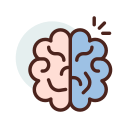 Philosophy & psychology
Philosophy & psychology
 Religion
Religion
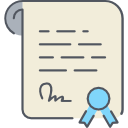 Social sciences
Social sciences
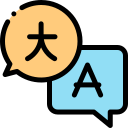 Language
Language
 Pure Science
Pure Science
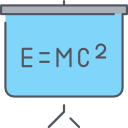 Applied sciences
Applied sciences
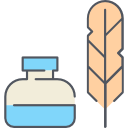 Arts & recreation
Arts & recreation
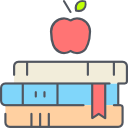 Literature
Literature
 History & geography
History & geography